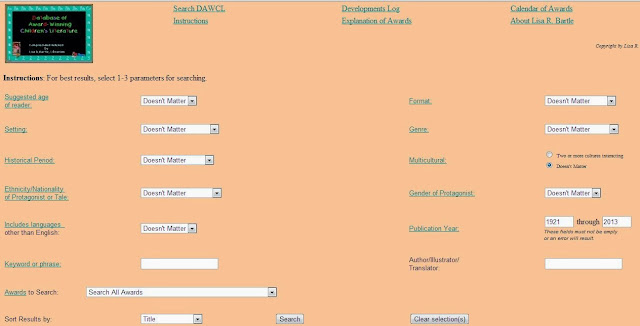It is
already ten weeks since we have started this journey through webskills. It has
been a very exciting journey which gave me the opportunity to learn a lot about
integrating technology in my teaching environment. As a teacher, I have been
totally transformed by this course. My complaints about the lack of teaching
resources in my school have dwindled. So did my concerns about the lack of
motivation and interest of my learners. I now know how to deal with both issue
through technology.
It is
already ten weeks since we have started this journey through webskills. It has
been a very exciting journey which gave me the opportunity to learn a lot about
integrating technology in my teaching environment. As a teacher, I have been
totally transformed by this course. My complaints about the lack of teaching
resources in my school have dwindled. So did my concerns about the lack of
motivation and interest of my learners. I now know how to deal with both issue
through technology.
The lessons
which I enjoyed most throughout this course are those involving manipulation of
webtools. Thus, I felt very comfortable with building a blog and a website,
creating powerpoints for engaging learners, publishing items on Padlet, opening
a Delicious account, designing worksheets and flashcards with online tools.
To make the
most of what I have learned, I will purchase a slide projector which I will use
in class with my laptop. The profits are well worth the purchase of such a
tool: it will allow my learners to work engagingly on authentic and quality web
resources such as audio, video and e-books. It will also spare me such
uncomfortable situations like printing many sheets for each student. This is
the unfortunate experience that happened to me during my project
implementation. I have also started designing my own PowerPoint presentations
to make my lessons more active and to increase interactivity in my classrooms.
I will use them with the slide projector.
I would
like to say a big thank you to you Sean, the instructor of the course for your
availability and your bearing with my late assignments rendering. The seeds you
and the University of Oregon have sown are already yielding fruits here in Côte
d’Ivoire. As the Vice-head of the English teaching unit in my school, I have
already started sharing what I have learned with my peers. Right now we are
implementing teaching listening through authentic texts found on the BBC
website.